Team Members:
- Nicholas Michael Halim
- Nicholas Jovanka
- Rio Adi Nugraha
Introduction
Ice Cube and Boom Boom is a multiplayer cooperative puzzle platformer game. Two players play as either Ice Cube or Boom Boom to help each other get to the flag wherein they can advance to the next level. Coordination, strategy, and communication is crucial in order for the players to complete the levels.
The main story is that Ice Cube and Boom Boom are trapped in a weird dimensional rift where their worlds have merged together. They need to get out of this rift safely together. Fortunately, each of them have their own powers and can change the environments around them to fit their needs. Ice Cube can change the environment to become icy, this way water blocks in the world become solid and safe even for Boom Boom to step on. Boom Boom can burn off vines to clear path and change the surrounding area to be fire world. Here, magma blocks appear ice melts and hot air balloons rise up! Be careful, because Boom Boom cannot stand being in water and Ice cube cant stand the hot flaming vents in this world.
Empathy
The theme of empathy in this game comes from the player’s need to cooperate. They need to empathize to each other’s need to progress through the level, because both of them need to reach the goal. A player cannot advance by him/herself because that would mean that the other player might perish while traversing the level or the path would be blocked.
My Role
In this project, my role is to create character sprites, menu system and the logo. After discussing with the team and receiving the concept art, I recreated the characters based on the simple version of the concept. I wanted to make the characters simple but show and convey the movement of the character. This resulted in these sprites:




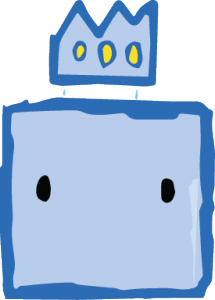

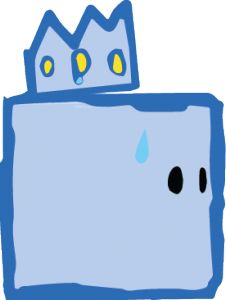

For the menu, I had to make sure that it is visible over the colorful background even when the background changes while at the same time keeping it simple and consistent, just as described in Nielsen’s Heuristics. These requirements prompted creation of these button sprites:







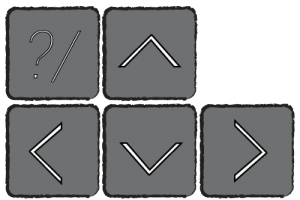
The controls button can be found in the start page of the game and shows the controls of the game, a short help page. I decided to use a representation of the keyboard to show the controls. This follows the rule that the system need to match real world objects for easy understanding. The pause menu can be popped while the game is running and offers a way to restart the level as a means to undo mistakes, again following Nielsen’s Heuristics, and to go back to the main menu. All these buttons use contrasting colors but minimal design to aid in visibility over other distracting things on the screen.
